Microsoft Blocks 1,000 Malicious Emails a Second
25 February 2022
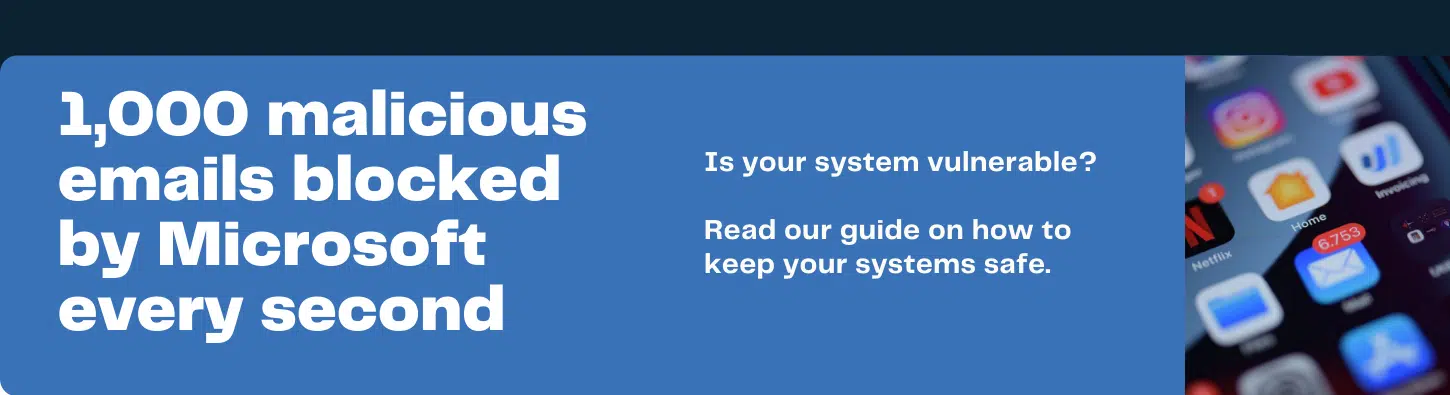
Over 35.7 billion malicious emails were sent to Microsoft users last year.
Microsoft blocked around 1,000 malicious emails every second in 2021. Most of these were phishing emails, where they pretend to be from companies to get users to give up personal information or install malware. Also stopped were around 9.6 billion hacker attempts to guess passwords and logins to gain access to personal data.
Is your password safe?
Although Microsoft stopped many attacks on computers, it is possible to make ourselves more secure. Are your passwords safe? Do you use the same login for multiple accounts? Are you using easy to guess passwords? People often make these mistakes. Not having a secure password could put you and your business at risk.
Multi-factor authentication
One way to be more secure is through multi-factor authentication. It requires an extra step of verification which strongly deters attacks. Multi-factor authentication can be done through a variety of methods such as:
- A memorable phrase or answer
- Bio metrics
- One time passcode
- Pin number
Apps such as Google Authenticator, Microsoft Authenticator and Duo Mobile will provide you with a code to enter, that changes frequently and cannot be reused.
Use a password manager
Using a password manager has a variety of benefits as it helps to keep your passwords more secure. Also, it can store your password and encrypt the data to keep it safe. Password managers can help you to create passwords, the best ones are often a mix of random letters and numbers.
Use Bio metrics
Using bio metrics like those you probably use on your phone. They are a quick and easy way to login. Bio metrics are great at keeping your password safe as fingerprints and irises are difficult to replicate and steal. They are also non-transferable, as the person who owns the bio metrics will have to be physically present.
Also follow these steps
- Use a long password
- Around 12-15 characters will help to keep your account secure.
- Don’t use personal details
- Try not to use personal details, such as your hometown or favourite football team. A search of social media may provide the answer to a hacker. Try to make your password non guessable.
- Change your password regularly
- Remember to update your password at least once a year.
If you’re worried about your company’s vulnerability, please get in touch.