The First Day of Spring is Nearly Here
17 March 2022
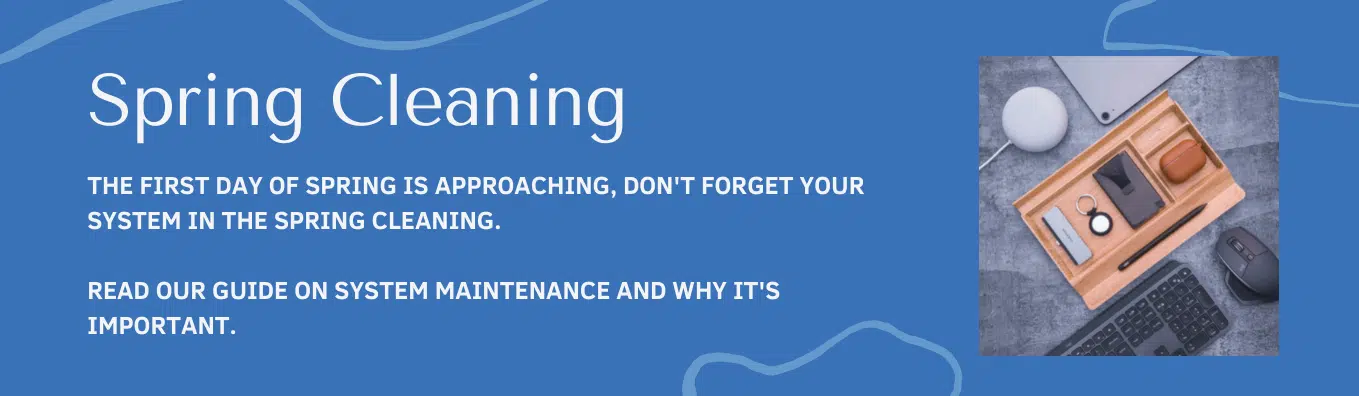
The first day of spring is approaching, don’t forget to include your system in the spring cleaning. Read our guide on systems maintenance and why it’s important.
Systems maintenance
System maintenance is essential to ensure that your devices have a long life, with as few breakdowns as possible. It will also make your systems easier to use, running smoother and quicker.
How often should it be done?
In our guide we discuss some of the important steps to take and ensure your system runs smoothly. The frequency in which they should be maintained varies. To keep on top of this it might be good idea to set reminders.
Cleaning old files
Every couple of months
Old files can clog up your computer, taking up room and making your device run slower. Don’t forget to empty your recycle bin. If you have a lot of files, a cloud based storage solution may be ideal. Being able to store in the cloud and download files when you need them.
Deleting cookies
Monthly
Cookies can slow down your computer. It is important to regularly delete cookies to save space but also to be safe. Cookies collect information about you, usually to make your browsing easier but can leave your information vulnerable. Especially if the information is hacked or sold on to 3rd parties.
Backing up your data
Daily
Backing up your data is crucial and should be done as often as possible to not lose out on important files. There are several different ways to backup your files, from a couple of documents to an hourly full company backup. Read our guide about the different types of backup and the pros and cons of each.
Doing major updates
Monthly
Doing frequent updates will allow your systems to run quicker. It will also fix any patches or bugs in the software that malware looks to target. Updates should be done as soon as they become available, but its important to check monthly in case they were missed.
Making sure antivirus and protection all up to date
Weekly
Keeping your antivirus up to date is important to protect against malware and cyber attacks. New threats are constantly appearing, because of this updates are frequently released. Read all about Malware and how to avoid falling into the trap here.
Configure your startup
Monthly
Applications that start as soon as you turn on your computer, may be making your system slow. Checking on them regularly, and taking off any unused or infrequently used programmes from your startup. This will help to make your make your system faster.
Clean your computer and phone
Weekly
Did you know your phone is dirtier than a toilet seat? Regular cleaning of the devices helps to ensure they have a longer life and removes harmful germs. When cleaning your devices, make sure it is with a dry cloth as a damp one will damage them. Also it’s best to use a microfiber cloth. To avoid damaging your devices be very gentle and do not apply a lot of pressure particularly to computer screens.
Change your passwords
Every 6 months
Having a secure password is important. Changing your password a couple of times a year helps to make sure your accounts are safe. It also safeguards against any data breaches from websites were your account information might be vulnerable. Read about how ensure password security here.
Things to keep in mind
Don’t let your device overheat
The device should have around 2 inches of empty space surrounding it when in use to ensure good airflow. Doing this should prevent it from getting too hot and extend the life of your device.
Keep your cords organised
Having cords well organised prevents them from getting tangled, getting damaged and even breaking.
Don’t overcharge your device
Don’t let your device charge overnight, over time this will burn out the battery and damage the device. Try to unplug the charger once it reaches 100%.
Need some help with your systems maintenance? Get in touch.